For decades, the golden rule for web security was simple: don’t download and execute files on your computer. Ignore attachments from unknown sources, refrain from opening PDFs or Word documents with macros, and avoid getting software from any source other than the creator. Firefox is taking the next step by creating new sandboxing technology that could have a big impact on securing user workstations.
But times change, and now even websites can infect your computer with malware or separate you from your personal account information. This threat has become a problem that browsers like Firefox are now implementing security measures to protect users against these threats.
Needless to say, malicious software is always a threat to businesses large and small. Because of this fact, secure browsers utilizing technologies like sandbox security may become a critical part of low-level compliance for the foreseeable future.
What Are the Modern Browser-Based Security Threats?
Websites have become robust and complex. Between different types of code, media files and interactive elements, even a web page can resemble the source code of regular software. Because of this expanded functionality, there are more and more ways for hackers to leverage that code to infect computer systems that simply visit these pages.
Some of the more common cybersecurity threats seen online include:
- Phishing Sites: By far, the most common form of website threats are phishing websites. This website will look like an official website from a company and ask for account information from unsuspecting users. These pages are often tied to spam email campaigns to make them look even more official. These sites can steal information and, more importantly, send official-looking files and documents to users that will infect their computers.
- Drive-by-Downloads: In some rare cases, a website can trigger a browser event that automatically downloads and executes software on a user’s device. These attacks rely on outdated or unpatched browsers or operating systems that allow for unauthorized downloads in the device’s user space.
- JavaScript: JavaScript is a client-side language, meaning that it executes on the user’s device. A JavaScript site can trick users into downloading additional .js files that will infect the computer with the right setup.
- URL Injections: Once inside a website platform (such as a WordPress instance), Hackers can inject legitimate-looking pages into the site that redirect users to malicious sites.
- Browser Hijackers: Outside affecting the underlying system, a hacker can actually hijack the browser and force it to redirect to select pages while eliminating the user’s ability to change their settings.
What Is Sandboxing?
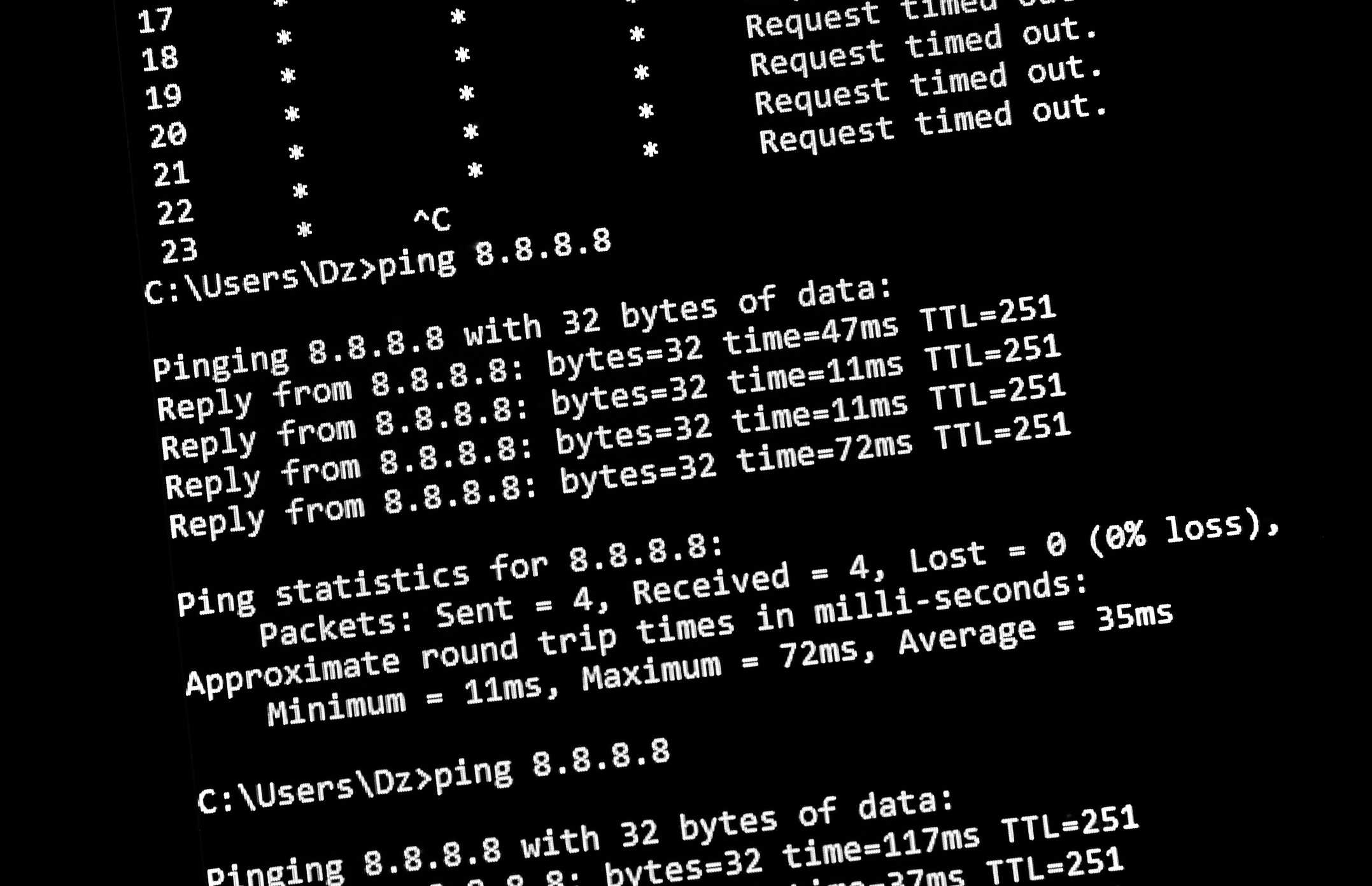
In simplest terms, sandboxing is the practice of isolating code execution inside runtimes separated from the main IT environment.
An excellent example of sandboxing is a virtual machine. A virtual machine allows users to run one operating system inside another through hardware virtualization. For example, a Windows user can test-drive Linux distributions inside a virtual machine without installing Linux on their hardware.
The security benefit of virtualization is that the guest operating system (Linux) is separated from the host operating system (Windows) by the machine. The Linux instance doesn’t know that it is in a virtual machine for all intents and purposes, and any changes to that OS can be erased, rolled back, or simply deleted. Meanwhile, the guest OS cannot access files, folders or hardware resources in the host system. The virtual machine software essentially creates a “sandbox” where the user can play with technology without exposing the underlying host system.
The primary benefit of this practice is that any code executed on the guest will not impact the host. So long as the user isn’t providing personal data into the guest OS then threats downloaded or explored will remain contained. This is why many threat analysts and anti-scam white hat hackers use virtual OS systems to engage with malicious actors.
This concept has spread outside virtual machines to systems isolating specific code executions into sandbox environments.
What is Firefox RLBox Sandboxing?
Modern browsers all typically run web content in sandboxed environments to avoid common security problems. This practice avoids the potential for code execution to leverage the web browser to access system information.
Firefox also includes both “fine-grain” sandboxing and Site Isolation:
- Fine-grain sandboxing controls media isolation across common Firefox modules, including Graphite font rendering, the Hunspell spell checker, the Ogg open multimedia container, Expat XML parser and the Woff2 web compression engine.
- Site Isolation further breaks down sandboxes into site-specific containers on top of browser sandboxing. This helps prevent cross-site scripting and arbitrary code execution across a browser instance.
Firefox engineers note that even with more comprehensive sandboxing measures, hackers can leverage attacks to break out of containment to infect the system. RLBox seeks to address this by sandboxing code libraries at a low level, namely in C/C++ libraries in the browser vulnerable to attack.
What are the benefits of this? In short, it logically and physically limits the reach of code executed by the browser. The RLBox approach isolates web code into a path that also includes isolated C libraries and code. This means that unexpected jumps from the code cannot affect the rest of the browser at all. Furthermore, these vulnerabilities can’t cross memory barriers, meaning zero-day vulnerabilities targeting C libraries shouldn’t be an issue with RLBox-enabled Firefox instances.
Compliance and Security with the Latest Tools
Maintaining compliance across an organization ensures that employees and staff aren’t exposing critical IT systems to security threats. Most compliance frameworks, including HIPAA, SOC 2 and government approaches like FedRAMP and CMMC, include administrative and training controls to address personnel-related issues.
Using modern software with advanced security features lets your organization nip security issues in the bud before they become breaches. And, unfortunately, the most likely place that these threats become an issue is when they interact with your people. Phishing attacks and malicious sites can sneak under the radar and compromise your entire IT infrastructure with just one unaware employee.
Lazarus Alliance excels at promoting security and compliance for our clients. Our decades of experience allow us to support you with critical consulting, auditing and compliance that will take you down the path of streamlined security. Part of what makes that process easier is using security software to prevent basic threats. We can help you implement the best, most secure software to meet compliance and cybersecurity needs.
Call Lazarus Alliance at 1-888-896-7580 or fill our this form.
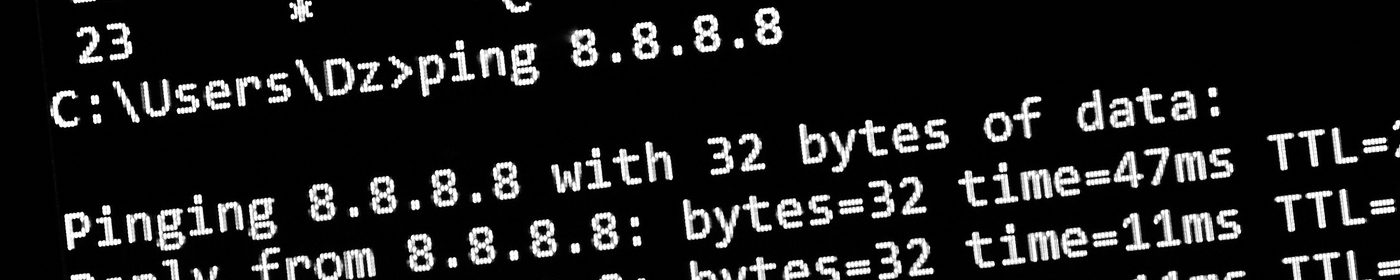



Related Posts