Phishing Attacks Aren’t Just About Email Anymore
Phishing attacks are big business. The FBI estimates that business email compromise, a highly targeted form of phishing, costs U.S. businesses half a billion dollars a year, and the Verizon 2018 Data Breach Investigations Report found that 90% of cyber attacks began with a phishing scam.

While phishing attacks happen every day, cyber criminals often take advantage of major holidays, events, or news stories to launch “themed” campaigns. For example, the recent GDPR compliance deadline prompted businesses around the world to send emails to their customers notifying them of privacy policy changes or asking them to provide consent for further communications. Phishers latched on to this, sending phony notices warning customers that their accounts would be terminated if they didn’t click on a link to “update their records.”
Meanwhile, in the UK, phishers are taking advantage of recent system outages at TSB Bank to send out mass emails and text messages to TSB customers, some of whom they are apparently identifying through complaints lodged on social media sites. The victims are instructed to click on a [phony] link and enter their account user name and password so that their complaints can be “processed,” and the hackers use this information to empty the account.
While most people associate the word “phishing” with scam emails, phishing attacks can take on many forms, including:
- Text messaging, as in the TSB Bank phishing attacks.
- Phone calls requesting account credentials, credit card information, and other sensitive personal data.
- Malware hidden in web freeware or in apps downloaded from app stores.
- Social media chat and messaging apps, such as Facebook Messenger, Twitter, and WhatsApp.
- Phony social media profiles that “friend” victims and seek to harvest information.
- Even social media memes and “quizzes” can be used for phishing purposes.
How to Fight Back Against Phishing Attacks
Employee awareness is the most important factor in preventing successful phishing attacks. Use penetration testing to identify who is most likely to need extra training. Verizon reported that while 78% of people did not click on a single phishing email all year, an average of 4% will click – and those same people tend to be repeat offenders.
Technical measures to combat phishing attacks include implementing email sandboxing solutions that check the safety of emailed links when users click on them; disabling macros from running on all machines on your network; and inspecting and analyzing all of your web traffic in real time.
Other proactive anti-phishing measures include:
- Never post personal information, such ask your birthday, vacation plans, or your address or phone number, on social media.
- Do not accept social media friend requests from users who you have never heard of, especially if you have no common friends. Never click on links sent to you by new “friends” almost immediately after accepting their request.
- Never click on links or open attachments – even if they appear to have been sent by a known contact – where the message body is blank or includes only one line that doesn’t explain what is going on, such as “Check this out!” or “Can you look at this for me?” Your contact’s account may have been hacked.
- If you receive an email or social media message from a contact you know, but something seems “off,” contact that source directly, with a new email; do not simply hit “reply.”
- Never respond to social media memes or “quizzes” that ask personal questions such as, “What was your first car?” or “Where was your first job?” While innocuous-sounding, these are common account security questions.
- Always check the spelling of URLs in email links before clicking.
- Watch out for URL redirects, where you are subtly redirected to a different website with identical design.
- If something sounds too good to be true, it probably is, including “coupons” on social media for free or deeply discounted products, phone calls or texts claiming that you won a free cruise/airline tickets/vacation, or any message claiming that you won a “contest” you never entered.
The cybersecurity experts at Lazarus Alliance have deep knowledge of the cybersecurity field, are continually monitoring the latest information security threats, and are committed to protecting organizations of all sizes from security breaches. Our full-service risk assessment services and Continuum GRC RegTech software will help protect your organization from data breaches, ransomware attacks, and other cyber threats.
Lazarus Alliance is proactive cybersecurity®. Call 1-888-896-7580 to discuss your organization’s cybersecurity needs and find out how we can help your organization adhere to cybersecurity regulations, maintain compliance, and secure your systems.


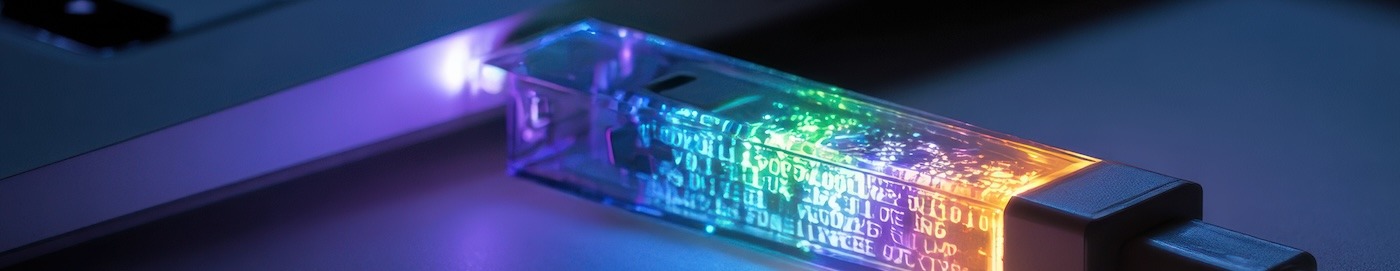

Related Posts